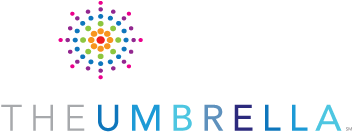Registration Instructions & FAQ
FYI
Summer Camp Registration re-opens February 9 at 12:00 PM for The Umbrella Arts Camp (full-day, half-day, and teen programs). Please note: Performing Arts Sessions 2 & 3 and Arts & REC camp that registered starting Tuesday, January 27 at 12 PM are already sold out.
NEW THIS YEAR:
- We are conducting online-only sales to ensure fairness and consistency in how we process our registrations.
- A waiting room that will open from 11:30 AM to 12:00 PM run by Queue-It, a service used by TicketMaster and other major businesses. Learn more here.
- If you have accessibility issues that require accommodation, please contact us at Rebecca@TheUmbrellaArts.org at least twenty-four hours in advance of your camp’s registration opening to the public.
A separate process for providing camper information so that you can get a verified registration faster and not risk losing your spot in camp while providing information.
- Complete your forms per emailed instructions within 48 hours of registration.
- If you need help, please reach out, knowing our staff is here to troubleshoot (but that we can’t override the system or reserve spots manually).
Scroll on (or click through to our PDF guide to registration) and let’s get into your frequently asked questions point-by-point!
If you have questions or concerns that are not addressed below or require further follow-up, contact Rebecca@TheUmbrellaArts.org. We can't wait to welcome your camper this summer at The Umbrella! Thank you for being part of our arts community. - The Education Team
FAQ
Before Registration Day
When does registration re-open online?
Registration re-opens on February 9 at 12:00 PM for The Umbrella Arts Camp (full-day, half-day, and teen programs). The waiting room is open 11:30 AM - 12:00 PM. When you login to The Umbrella's purchasing site anytime during this window, you will be assigned a random spot in the actual registration queue when it opens at 12:00 PM.
How should I prepare before registration day?
We're so glad you're planning ahead! Here's what will help you have the smoothest experience:
• Review the Registration FAQ (that's this page!) and the Instructional PDF
- Create or log into your account at least a few days before February 9th to make sure your username/password is active and your information (address, etc.) are up-to-date
- Use a computer, not a phone or tablet: the registration system works best on a desktop or laptop computer
Know which weeks and program you want and have them ready to add quickly!
- Remember: You are registering your camper(s) by their 2026/27 school year grade.
- Be logged in and ready to go 5-10 minutes before your program's registration time.
Why can't I use my phone or iPad?
We know it's tempting to register on the go, but our website works most reliably on desktop and laptop computers. Using a phone or tablet can lead to technical hiccups that might slow you down or cause errors – and every second counts on registration day!
Tell me more about this waiting room. How does it work?
We have partnered to create a registration waiting room with the service Queue-It, which is used by major brands like Ticketmaster, Nike, The North Face and more. This virtual lobby is responsive to our web traffic and availability and should help us ensure a smooth and fair process. The waiting room will open 30 minutes before registration begins and will randomize the queue order of anyone logged in between 11:30 AM and 12:00 PM, so it is not to your advantage to login earlier than 11:30 AM, as users will not be placed in the queue until after that time. At noon, you will be automatically transitioned into the actual line to register. When it’s your turn, if camp placements are available, add them to your cart and proceed to purchase. We hope that the waiting room’s on-screen messages and tips will make this process intuitive, but as ever, if you experience an issue, take a screenshot and email Rebecca@TheUmbrellaArts.org.
During Registration
How does the registration process work this year?
-
Navigate to the Summer Camp registration page on a computer, then click the “Enter Here to Register” button.
-
In the upper left-hand corner of the page, click “Log in” to your Umbrella account. (Note: It is not to your advantage to login earlier than 11:30 AM, as users will not be placed in the queue until after that time.)
-
At noon, you will be automatically transitioned into the actual line to register. When it’s your turn, if camp placements are available, add them to your cart and proceed to purchase.
- Select your camp weeks and add them ALL to your cart.
- Select your camper’s Grade for the 2026/27 school year
- Check out immediately – don't wait! Your spots aren't held until payment is complete
- Complete your payment as quickly as possible.
- You'll receive a confirmation email with your order number.
- Within 48 hours, use the link in that email to fill out your camper's information on our Registration Hub.
Why do I need to move so fast?
We wish we had unlimited spots for everyone! But camp programs fill up quickly – sometimes within minutes. Until your payment is fully processed, those spots in your cart aren't reserved. Other families are registering at the same time, so checking out promptly gives you the best chance of getting your preferred weeks.
I got an error message during checkout. What should I do?
We know how frustrating this is, and we're really sorry! Here's what's likely happening:
If you see an error during the payment process, it usually means the spot you were trying to purchase was claimed by another family who checked out faster. It's not a technical glitch on our end: it's the system letting you know that particular spot is no longer available.
What you can do:
- Go back and try selecting a different week if available.
- Join the waitlist for your preferred week (spots often open up!).
- Email Rebecca@TheUmbrellaArts.org with questions and details if you have trouble registering.
We know this isn't the answer you want to hear, but we promise the system is working as designed; it's just moving very quickly on registration day!
After You Purchase
I checked out! Am I done?
Almost. But there's one crucial step left! Within 48 hours of your purchase, you need to fill out your camper's information through the Registration Hub.
Here's how:
- Check your email for the confirmation receipt from “Confirmations@TheUmbrellaArts.org”
- Click the registration link in that email to go to the Registration Hub.
- Log in with the same account information you used to purchase.
- Fill in your camper's details: Name, Date of Birth, Grade (2026-2027 school year), Preferred Name, Pronouns, etc.
What happens if I don't complete the camper information in time?
If camper information isn't submitted within 48 hours of purchase, you'll unfortunately forfeit your camp spot and receive a full refund, minus the $50 non-refundable fee. We completely understand that life gets busy, but this policy helps us keep things moving and ensures spots go to families who are ready to participate. Set a reminder on your phone right after you purchase!
Why the 48-hour deadline for camper information?
We separated the payment and information steps this year specifically to reduce frustration during the rush! Now you can:
- Secure your spot quickly without fumbling through forms.
- Fill out your camper's details carefully when you have time.
- Not worry about losing your spot while filling in that information.
The 48-hour window ensures we can move forward with planning while giving you reasonable time to complete everything.
I submitted my camper information, but it says "Pending." Is something wrong?
Not at all: you're all set! Your registration shows as "Pending" while our database processes everything. This usually takes less than a day. If it's still showing as pending after 24 hours, feel free to contact us, but in most cases, you're officially registered and ready for summer!
I didn’t get a confirmation email. What should I do?
First, check your SPAM folder – sometimes emails get routed there if we’re not in your trusted contacts! If you can, add Confirmations@TheUmbrellaArts.org to your address book in advance of registration.
Otherwise, search all folders for an email from Confirmations@TheUmbrellaArts.org. Once you find it, mark it as "Not Spam" and add us to your Safe Senders list so you don't miss future communications.
Still can’t find it? Email Rebecca@TheUmbrellaArts.org to see if we can locate your registration and reissue a confirmation email.
Waitlists and Changes
The week I want is sold out. What now?
Join the waitlist - spots may open up as families' plans change. We move through waitlists regularly, and you'll be notified by email if a spot becomes available.
Can I change my camp weeks after registering?
Please contact Rebecca@TheUmbrellaArts.org to discuss any changes. Depending on availability and timing, we'll do our best to accommodate you.
Getting Help
Who can I contact if I have questions?
We're here to help! Reach out to Rebecca@TheUmbrellaArts.org or call during business hours.
I'm still confused. Can someone walk me through this?
Of course! We know this can feel overwhelming. Give us a call or send us an email as soon as possible (ideally well in advance of your registration time), and we'll happily walk you through the process step-by-step. We want your family to have a wonderful camp experience, and that starts with a smooth registration!